ShutterCal came into existence back at the end of December 2007. What is ShutterCal you might ask? Broken down into its simplest form, it's a calendar, a photo calendar, a calendar for your daily photo if you are doing a 365 project. The concept is quite brilliant. Take a picture and upload it to ShutterCal. That's it. But wait! There's so, so much more going on.
I'll just touch upon some of the features:
1. You do need to register (*FREE*). There are two other membership tiers currently available (+365 and Print+365, with the latter you get a shoebox at the end of the year with a photobook for each month!).
2. Click on a date (no, you cannot post into the future!) and upload your image. You can even add some text (no, no hyperlinking or tagging -- yet). That's it!!!
3. But wait there's more... just head on over to ShutterCal to check out the features for yourself. Oh, and if you get some of those '404' error pages, that's because there is currently some upgrading of code as ShutterCal does a little 'house cleanig'.
Now why did I take the time to share out a post about ShutterCal? Well, Eddie mentioned something on Twitter, which sent my brain into creative overdrive, which led to a Tweet from ShutterCal which lead to a question which lead to the email that started this whole post.
Here's some of what I learned in the email from Scott:
"We are in the first stages of putting together a beta group of teachers and educators to supply feedback as we develop "ShutterCal Classrooms", an extension of SC designed specifically for teachers and their students.
Picture the ShutterCal calendar structure - within a safe teacher controlled environment where teachers can:
- Set up and control a digital classroom, student roster, and student accounts
- List assignments on a "chalkboard" forum
- Link to other classrooms, and collaborative projects
- Communicate, compair strategies, and share resources with other teachers."
WOW! Would you like to be part of that Beta Group? Then send an e-mail to feedback@shuttercal.com with the subject "classroom beta" and you will automatically be placed on the list.
I hope you'll take a moment to head over to ShutterCal and check out the features and consider joining. Oh, and did I mention, there's an iPhone/iTouch app as well? (Oh yeahhhhh......)
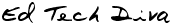

















1 comments:
Interesting, can't wait to see how this thing works. thanks.
Post a Comment